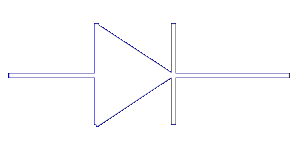|
Converting CCF files and Pronto codes to lircd.conf using pronto2lirc
pronto2lirc is a command line program which converts Pronto hex codes
directly from a text file or from a CCF file (via CCFTools).
It outputs a complete lircd.conf which contains all the codes extracted.
To use the program you must have python installed and give it an input file with codes:
> pronto2lirc inputfile
If inputfile is not given a generic usage information for printo2lirc will be shown.
Prerequisites for usage
- Installed python. See www.python.org
for details.
- Optional: If you want to use CCF files as source for codes, you need to have
CCFTools installed. Please note
that CCFTools is only available for Windows.
Converting Pronto codes directly
- Create a text file containing all the sequences you wish to be included in lircd.conf.
Each sequence should be on a single line. The name of the sequence is separated
from the codes with a colon :
A sample pronto code file looks like this:
DVDON:0000 006d 0022 0003 00ab 00aa 0016 003f 0016 0014 .... 0016 0e7d
DVDOFF:0000 006d 0022 0003 00ab 00aa 0016 003f 0016 0014 .... 0014 0e7d
Please note that for the reason of limited width of this documentation
the codes have been cut short. In reality the codes are usually
very long.
Warning: Do not split a single code sequences between different rows!
- Run pronto2lirc as described above giving the text file as input.
Converting CCF files
- Run CCFDecompiler (from CCFTools)
- Select desired CCF as input file.
- Make sure that XML Format radiobutton is selected.
- Press Decompile.
- Run the pronto2lirc as described above giving the XML file
created in step 4 as input.
Limitations
- pronto2lirc currently supports recorded pronto codes i.e.
the ones that start with 0000.
- pronto2lirc picks up only RAWCODES which are listed under DEVICE hierarchy.
[LIRC homepage]
The LIRC Manual, last update: 24-May-2009
|
|