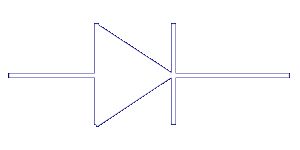

| |
Using the alsa_usb driverFirst make sure that you have the correct version of ALSA installed (for the SB Extigy/Audigy, this is 1.0.9). The alsa_usb module relies on the alsa device names. /proc/asound/cards lists the number and name of each recognized soundcard:
~ # cat /proc/asound/cards
0 [Extigy ]: USB-Audio - Sound Blaster Extigy
Creative Technology Ltd. Sound Blaster Extigy [...]
1 [I82801DBICH4 ]: ICH4 - Intel 82801DB-ICH4
Intel 82801DB-ICH4 with AD1981B at 0x24000800, irq 11
2 [Modem ]: ICH-MODEM - Intel 82801DB-ICH4 Modem
Intel 82801DB-ICH4 Modem at 0x1400, irq 11
You need to pass the number or name prefixed with a hw: to lircd. In this case lircd -d hw:0 or lircd -d hw:Extigy. It is recommended to use the name, since it is independent of the order in which the devices are discovered and lircd will exit, if the Extigy is not connected. The LIRC Manual, last update: 24-May-2009 |
|