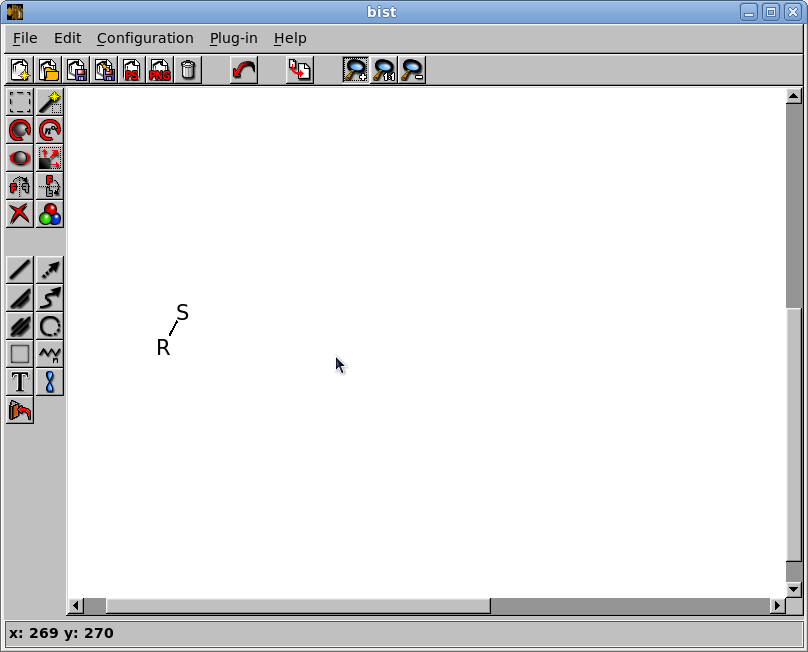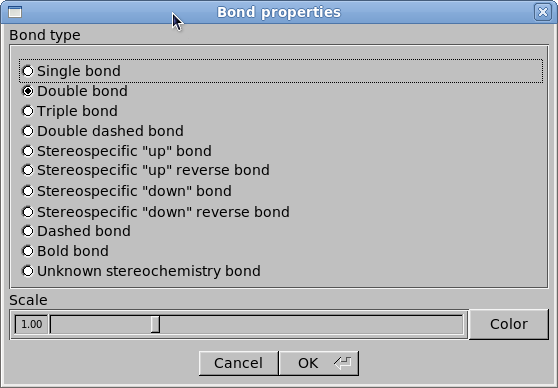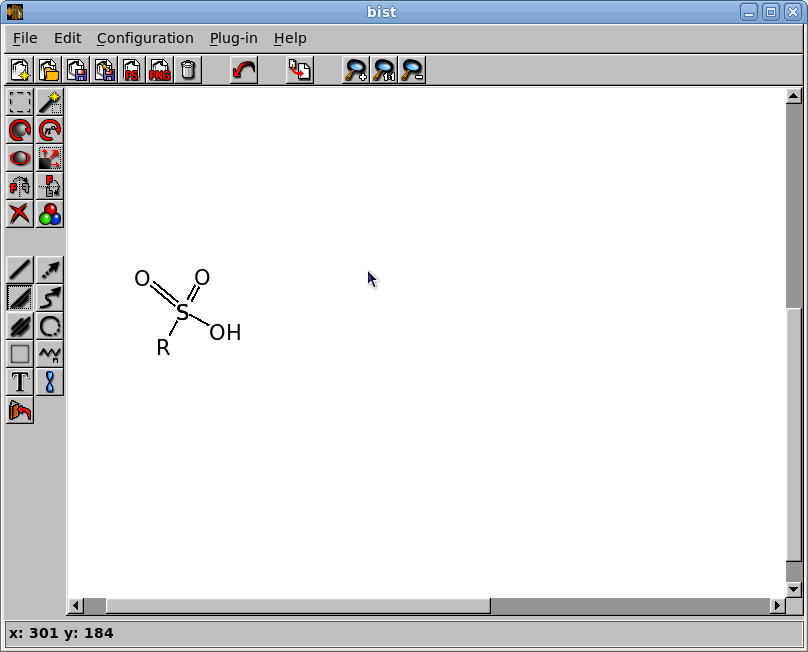bist is a drawing tool for chemical structure. The process of drawing chemistry structure is described in this tutorial.
Introduction.
A program manipulates three kinds of objects:
- molecules. Molecule is a set of atoms connected by bonds. Both atom and bonds have characterictics that can vary.
- "graphical" objects. It consists of simple graphical element such as arrows,circles, bezier curves and etc.
- free text. Text which is not a part of the molecule. Text can be more complex than just atom's label. It can be used as captions or notes. Newline symbol in text is allowed.
Drawing chemical structure may be difficult and take lots of your time.
Program allows you to make it easier by using predefined templates.
Templates is the very powerful tool for creating new structure. In program
templates are grouped by several categories:
- IR_prediction
- RNA
- alifatic
- aminoacids
- aromatic
- glusids
- insatures
- porphirine
- protective
- residual
- steroids
Categories may include subcategories. It allows user to group template object
precisely. So you can put cyclooctane template in alifatic category
under 8 terms subcategory. Templates usage will be covered in next sections.
You can zoom in / zoom out. For zooming you need to click on zoom in/zoom out
button and then click on draw area. You can do it with Ctrl+mousewheel either
Example1.Creating diagram for two-dimensiontal structure of the sulfonic acid or sulfo functional group.
Step 1. Click on "Draw single bond button". Then click at any point in draw area.
Now right click on any end of the bond will show you "Atom properties" window
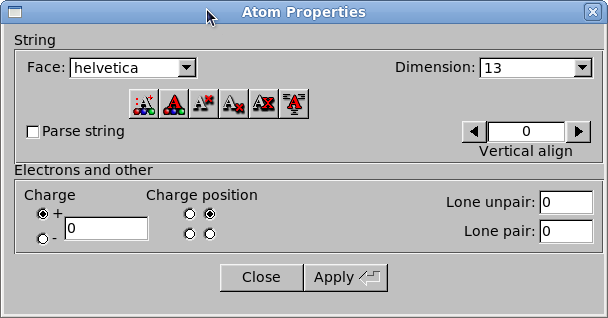 When "Atom properties" window appears, type "S" and then click on "Apply" button
When "Atom properties" window appears, type "S" and then click on "Apply" button
and close the window. Do the same operation for the other end except typing"S".
Instead of typing "S" type "R"
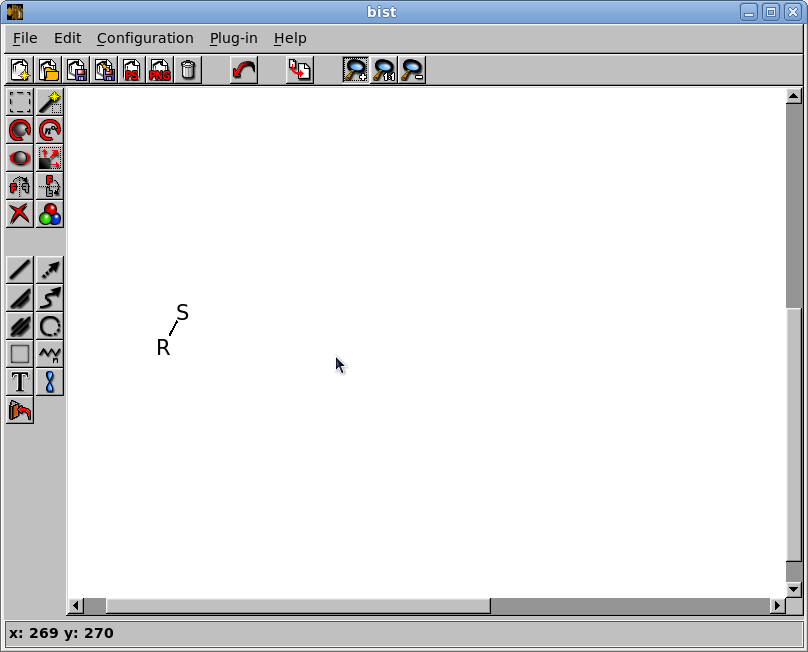
Step 2. Push left mouse button on "S" and release it in any other point.
Now open "Atom properties" window for the free end of the bond.
Step 3. Repeat "Step 2" twice but type "O" instead of "S". For each newly created
bond choose type "Double bond". Right click on the bond will show you
bond type window. In the window you can choose any type you need. In our case
for two newly created bond we need to choose "Double bond". Bond type window looks like this:
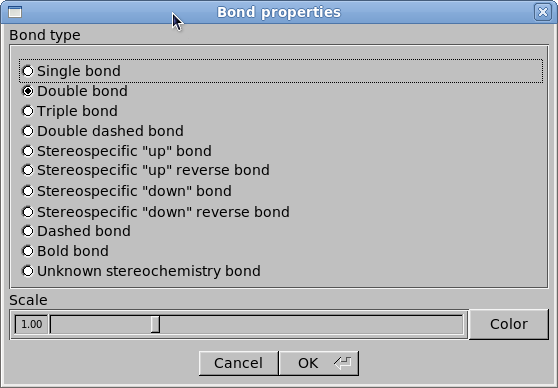
As a result our structure will look like this:
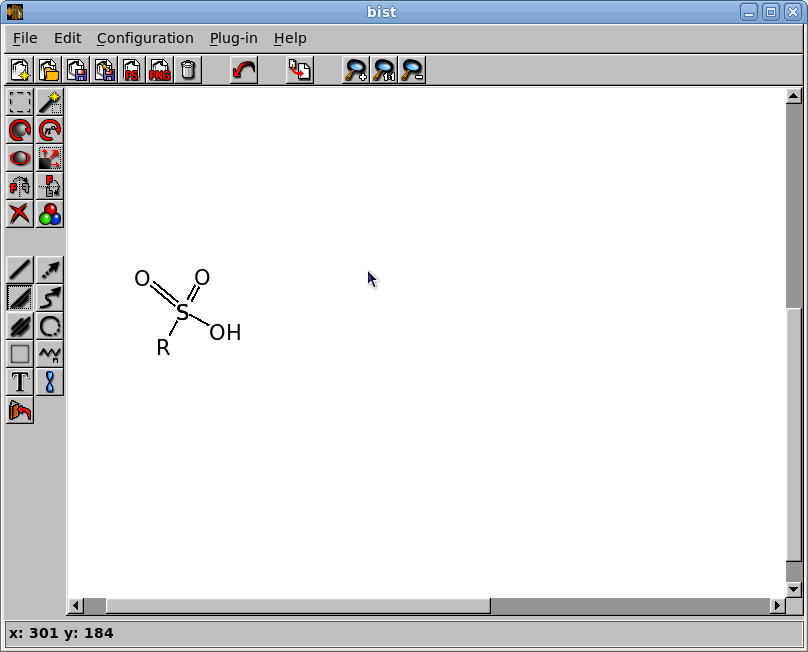
Next: Hotkeys
Author: Valov Vasily
This work is licensed under a Creative Commons Attribution-Share Alike 3.0 Unported License
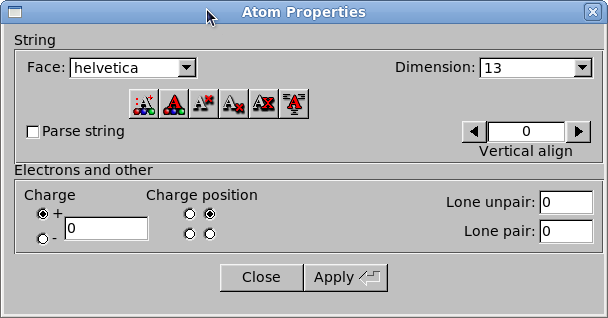 When "Atom properties" window appears, type "S" and then click on "Apply" button
When "Atom properties" window appears, type "S" and then click on "Apply" button